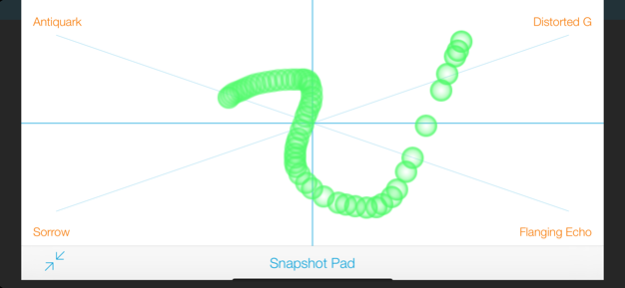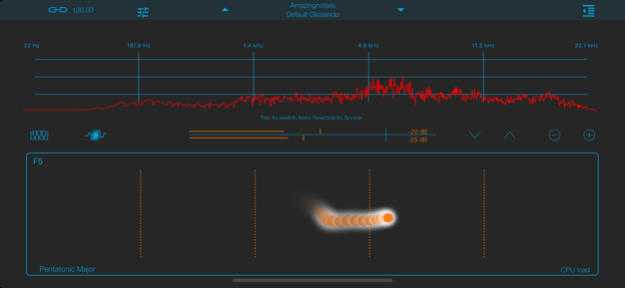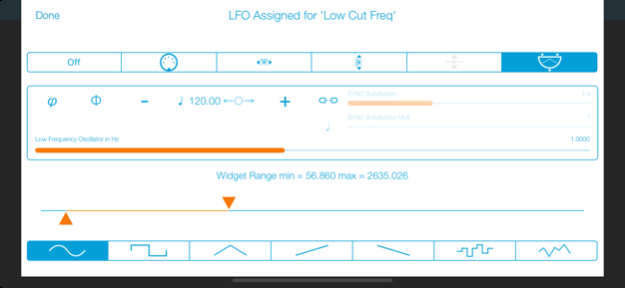GliderVerb 2.4.2
Continue to app
Free Version
Publisher Description
GliderVerb is a “Reverberator with Glissandos” simulating a room gradually changing its shape. It is an expanded version of an algorithm created by James McCartney for his Supercollider 2 programming language.
The original algorithm had no user-variable parameters: this device adds a series of parameters to create a wide palette of effects; from evolving reverberations to granular disintegration to smooth resonances.
Main Features:
- Audiobus and Inter-App Audio support (sender and FX)
- Continually Modulated Reverb Algorithm
- Pitch Resonator
- Ribbon Resonance Player
- Pad impulse generator
- Built In Stereo Sampler with varispeed
- Control Manager LFO for Parameters
- Midibus, Virtual Midi and Network: 14 bit NRPN controllers
- File Manager, sharing common audio files via iTunes, Dropbox and AudioCopy
- Snapshots Presets Morphing Pad
- Post Fx Chain: Low-shelf Filter, High-shelf and Compressor
New Version! We removed the "annoying voice" and now you can use all the Gliderverb features, even the Pad and the Ribbon. The only limitation is you can't save new presets; but you still can load the old ones you made, using the two arrows you find on the left and right side of the preset name (top side of the main window).
With the in-App purchase you can access the Preset Manager, Control Manager and MIDI enable the Pad.
Oct 7, 2021
Version 2.4.2
+ Ready for iOS 15
+ iPhone UI fixed
About GliderVerb
GliderVerb is a free app for iOS published in the Audio File Players list of apps, part of Audio & Multimedia.
The company that develops GliderVerb is Amazing Noises. The latest version released by its developer is 2.4.2.
To install GliderVerb on your iOS device, just click the green Continue To App button above to start the installation process. The app is listed on our website since 2021-10-07 and was downloaded 18 times. We have already checked if the download link is safe, however for your own protection we recommend that you scan the downloaded app with your antivirus. Your antivirus may detect the GliderVerb as malware if the download link is broken.
How to install GliderVerb on your iOS device:
- Click on the Continue To App button on our website. This will redirect you to the App Store.
- Once the GliderVerb is shown in the iTunes listing of your iOS device, you can start its download and installation. Tap on the GET button to the right of the app to start downloading it.
- If you are not logged-in the iOS appstore app, you'll be prompted for your your Apple ID and/or password.
- After GliderVerb is downloaded, you'll see an INSTALL button to the right. Tap on it to start the actual installation of the iOS app.
- Once installation is finished you can tap on the OPEN button to start it. Its icon will also be added to your device home screen.